
Modify the Logitech Wingman Formula Force to connect Act Labs Performance Pedals as "built-in"
...and use driving sims which don't support multiple game controllers
...and get rid of that "extra" Logitech pedal set under your desk
| This page contains detailed instructions for modifying a Logitech Wingman Formula Force wiring harness to allow interchanging the stock pedals with unmodified Act Labs Performance Pedals. This permits use of the Act Labs pedals with sims that do not support multiple game controllers in Windows, allows plug-in restoration of the original Logitech pedals, and removes the redundant set of pedals from the system by relocating force-feedback DC power to a custom-made breakout box. The information contained within the page may also prove helpful to someone attempting a similar modification with other wheel/pedal combinations. |
NEW 3/15/2004! Fabricating replacement steel shift paddles for the LWFF!
UPDATED 4/26/05! Modifying Act Labs Performance Pedals with unbreakable compression springs!
| Contents |
|
I own a Logitech Wingman Formula Force wheel (the out-of-production $250 cable-driven model with the rubber-covered red steering wheel, and not the gear-driven Formula Force GP), with which I'm very pleased. I've never been that happy with the pedals, though. I made two modifications to the pedal assembly: I installed much heavier springs in both throttle and brake, and cut a relief in the top of the pedal base (see figure below) to increase brake pedal travel (inspired by documentation of this procedure here). Between the two, I got a vastly improved sense of modulation, especially of braking (my primary sim is Papyrus Racing's Grand Prix Legends, where delicate braking skills are absolutely crucial to low lap times). The critical real-world cues of acceleration on your body when driving a simulation are lacking, and using substitutes like pedal pressure and long pedal-travel can make up for that important feedback. Still, the pedal travel with the Logitech Wingman Formula Force (LWFF) is limited.
 |
 |
| Original LWFF brake pedal | Modified for increased pedal travel |
I bought a set of Act Labs Performance Pedals, which were a dramatic improvement, owing to their very long travel and reasonably stiff springing. They also provided the nice bonus of a clutch for most of my favorite sims (Grand Prix Legends, F1 2002, Grand Prix 4, and NASCAR 4 all have clutch and multiple controller support). In the supercritical sims like F1 2002 and Grand Prix 4, being able to feather the brakes on and off, then feeling your way toward full throttle on a very long exit can really make a difference. In Grand Prix Legends, where you're always dancing on the edge of disaster, throttle-steering is a delight with the Performance Pedals.
I have been very pleased with the ALPP, but two things have nagged at me about having them, and one thing I just wanted:
The Idea
The LWFF pedals are not only hard-wired to the Logitech pedal assembly, but the DC power for the LWFF's force-feedback is fed through a jack which is also mounted inside the pedal base.
The solution seemed obvious: hard wire the Act Labs pedals in place of the Logitech ones. They would appear to games which don't support multiple game controllers to be one controller. The games which do have multiple game controller support are not coincidentally the same games which have clutch support, and the Act Labs clutch pedal has its own separate cable and plug from the gas/brake assembly, so that should just work.
There were questions, though. Did the Act Labs pedals have compatible potentiometers? I found this page at http://karkrazy.m4driving.sm/al_alpp2ms.html where the author had done this very modification with a Microsoft Precision Racing Wheel (non force-feedback), but the MS wheel was unable to correctly encode the full range of the Act Lab pots, so past a certain throttle pedal displacement the digitized value jumped back to zero. His solution was to install a mechanical stop in his throttle pedal. This defeated the main purpose for my actually liking the ALPP - it's generous pedal travel allows the driver to modulate the throttle and brake with great precision just based on physical feedback from your own foot/ankle about its current position.
I had the slight issue of providing for the DC power for my LWFF, which is fed through the Logitech pedal's base. If I was going to remove the Logitech pedals from my system completely, I'd have to relocate a power jack to somewhere else.
I had a spare LWFF, so I'd do the modifications to that, leaving my spring- and brake pedal-modified LWFF base/harness intact.
(Download a high-resolution PDF of this large diagram for viewing or printing. Requires Mac OS X or Adobe's free Acrobat Reader to view.)
I hoped to be able to use the Act Labs pedals unmodified, and I assumed that the PS/2 male plug on the cable from the gas/brake module was wired directly to the potentiometers. My plan was to:
What I Did
I initially bought two items to prototype the project: a PS/2 extension cable and a chassis-mount DC power jack (see details in "Parts List" below). With these, I created a proof-of-concept harness.
I spent my first efforts with the mod at determining the wiring of the Logitech pedal assembly. I opened it up and was pleased to find that the wiring was very simple. I metered the potentiometers in-circuit and noted that they produced the following values (the wire colors are from the potentiometers, and not the harness):
|
Throttle Brown/Yellow
|
Throttle Brown/Black
|
Throttle Yellow/Black
|
Brake Black/Orange
|
Brake Black/Brown
|
Brake Orange/Brown
|
|
|
Pedal Up
|
6.8K ohm
|
4.89K ohm
|
2.32K ohm
|
1.7K ohm
|
4.89K ohm
|
5.4K ohm
|
|
Pedal Down
|
1.38K ohm
|
4.89K ohm
|
5.62K ohm
|
5.1K ohm
|
4.89K ohm
|
0.187K ohm
|
I made sketches of the wiring and lopped off the harness on the outside of the molded strain relief, making certain that I'd have a sample of the Logitech wiring color codes on each end.
For whatever reason, I didn't open the Act Labs pedals. I cut the PS/2 extension in half and stripped the wires on both ends. I reverse-engineered the internal wiring by metering the wires from the female half of the harness while the "gas/brake" cable from the Act Labs pedals was plugged into it. From this, I sketched a predicted potentiometer diagram to match my Logitech sketches. I guessed incorrectly about the potentiometer polarity and ended up with the throttle wired backwards, but the fix was a quick soldering job. Here is the corrected metering of the Act Labs gas/throttle harness, using pin numbers on the Act Labs gas/brake PS/2 plug:
|
 |
I'm providing these measurement charts in case you need it for something else - perhaps modifying another model of steering wheel. If you're using a Logitech Wingman Formula Force and Act Labs Performance Pedals, you won't need to do any of this work - just keep reading.
Though I built this prototype of the harness with a female end of the PS/2 extension and the DC power jack simply at the end of a short length of shrink-wrapped wire, my final version placed the two jacks into a small plastic project box (see Parts List below).
 |
|
Prototype Harness End
|
  |
|
Front and rear views of final Breakout Box
|
Here is the wiring diagram for the Breakout Box:
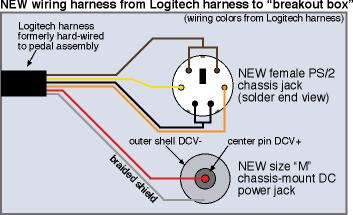
I wired the male half of the PS/2 extension to the internal wiring of the Logitech pedal assembly. Again, if you aren't concerned about ever using the original Logitech pedals again, you can skip this step. Here's the Logitech pedal wiring diagram and a photo of the modified pedal with new PS/2 cable.
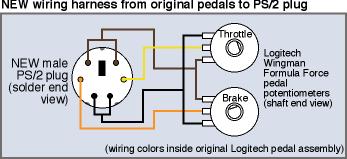 |
 |
Logitech Wingman Formula Force CAN encode Act Labs Performance Pedals
I spent some time worrying about bringing the range of potentiometer values from the Act Labs pedals closer to the LWFF. As mentioned earlier, a Microsoft wheel was unable to read the entire range of the Act Labs pedals. As it turns out, there was no need to worry - the LWFF has absolutely no problem encoding the full range of travel of both the gas and brake pots. I was thrilled about this - and if you're trying to do exactly what I did, you should be, too.
(Some of these items can be found at your local Radio Shack. Where applicable, I've included part numbers and prices.)
Results
For me, this project is a complete success. The original Logitech pedals (the backup LWFF, actually), now reside peacefully in my garage. The Act Labs Performance Pedals now work with every driving simulator I own. In Colin McRae Rally, the newly-acquired ability make subtle throttle changes makes balancing the car in a continuous power slide a joy - a far cry from the short-throw throttle of the original Logitech pedals, which tended to encourage an "on-off" throttle and steering style - which involved a lot of sawing at the wheel. In CMR, the modeling of sophisticated contemporary WRC traction-control systems and exotic 4WD behaves much as they appear on television - I find myself unconsciously pumping the throttle gently on some low-friction surfaces to find maximum traction, just like Marcus Gronholm.
 Recently, my Act Labs Performance Pedals stopped working in all sims except Grand Prix Legends. It no longer appeared in Windows 98SE's "Game Controllers" control panel. After several rounds of email correspondence with Act Labs, the tech there convinced me that the USB interface (which receives plugs from the ALPP brake/gas and clutch modules) had failed. Coincidentally, I had during that week discovered that Act Labs now offers a new 2-in-1 USB Adapter Box. This third jack accommodates Act Labs' gated USB Shifter, which normally connects as a 3rd game controller. Many games that support two simultaneously-connected controllers still don't support three. The 2-in-1 box (pictured at right, atop the stock PP USB adapter) connects: (1)gas/brake, (2)clutch, and (3)USB Shifter to a single USB port, and appear as one game controller. The wheel still appears as a second. In any case, I bought one of these $15 (cheap!) boxes, and it did resolve the ALPP connection problem.
Recently, my Act Labs Performance Pedals stopped working in all sims except Grand Prix Legends. It no longer appeared in Windows 98SE's "Game Controllers" control panel. After several rounds of email correspondence with Act Labs, the tech there convinced me that the USB interface (which receives plugs from the ALPP brake/gas and clutch modules) had failed. Coincidentally, I had during that week discovered that Act Labs now offers a new 2-in-1 USB Adapter Box. This third jack accommodates Act Labs' gated USB Shifter, which normally connects as a 3rd game controller. Many games that support two simultaneously-connected controllers still don't support three. The 2-in-1 box (pictured at right, atop the stock PP USB adapter) connects: (1)gas/brake, (2)clutch, and (3)USB Shifter to a single USB port, and appear as one game controller. The wheel still appears as a second. In any case, I bought one of these $15 (cheap!) boxes, and it did resolve the ALPP connection problem.
A Better Alternative
In January of 2007 I purchased a Logitech G25 Racing Wheel. Though the steering mechanism isn't as smooth as the Logitech Wingman Formula Force, its 900-degrees of turning lock was much too compelling, and I never returned to the Logitech Wingman Formula Force which I'd spent so much effort improving. Five years later, the G25 continues to serve well, with the exception of a failed reverse switch (which was remedied with a replacement shifter). I wrote a this long-term review of the Logitech G25 in 2008.
Contact
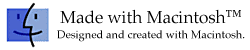 |
All contents Copyright 2003 Ellsworth Chou |
|