

There are occasions when one wishes to save the contents of an email as a file. My family archives receipts in a shared Dropbox directory for the year, and many of our transactions produce receipts only in the form of email.
However, it is not obvious how to save an email from an iPhone, iPad or iPod touch to PDF. On a Mac, every system Print dialog offers an option to “Save as PDF,” which allows the user to create a PDF file rather than physically printing the document.
While it is (almost) always possible to save a screenshot of your iPhone/iPad/iPod touch to its Photos library, it is less than ideal to save a long email document as several small photos. Exporting the email as a single multi-page PDF file is a far more desirable solution.
(NOTE: To take a screenshot on iOS devices: simultaneously press the [Volume Up] and [Power] buttons, or the [Home] and [Power] buttons on Apple mobile devices prior to Face ID. Please note that this article is actually suggesting a superior method for saving whole documents, but this is an extremely useful function that every iOS user should know.)
Apple’s iOS operating system for iPhone or iPad does have functionality to export email (or indeed content from any app which has a Print command), but Apple has obscured the tools to select this option. (I think this is an expression of the continuing culture of simple interface design upon which Steve Jobs always insisted - perhaps most famously preventing Mac mice from having more than one button for many years.)
Below, we'll go through the method to utilize iOS' built-in PDF export function.
(For this example, we’ll assume that the user is printing from iOS Mail. I’m testing this and creating screenshots on iOS 14. This procedure works in Google’s Gmail app for iOS, and other apps which use iOS’ printing engine, though invoking the Print command will be different from this example.)
In the iOS Mail app on your iPhone/iPad/iPod touch:
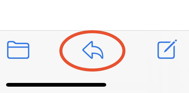
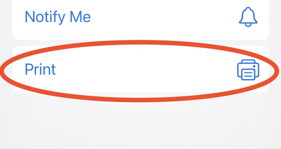
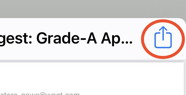
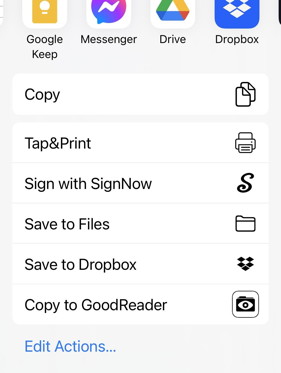
Using this realtively easy technique, you can easily export PDF files from the print dialog in any app on your Apple mobile device.
©2022 Ellsworth Chou