A $20 switched convenience outlet solution for your Power Computing PowerBase 180/200/240
Disappointed that your new Power Computing PowerBase 180/200/240 doesn't have a "switched convenience outlet," so that you monitor and accessories can be powered on and off with the computer? I've discovered a solution that costs less than $20!
Here's the short version:
Buy one of these:

On the package, it's called the Energy Saver and/or PC Green . On the back of the device, it's called the PC Energy Saver and bears the names "AnteChron Research" and also bears the printed "Made in Taiwan under license by MetaGEN International Inc." The company name on the box is "Addison Technology." This is actually made for MS-DOS/Windows systems and includes software to schedule timed on/off for a monitor and/or printer. The package claims the device is UL listed. No address or phone information appears on the packaging or the device itself. I purchased mine for $12.95 plus tax at:
ITC Electronics
9119 De Soto Avenue
Chatsworth, CA 91311
(818) 700-0900
Also needed:
Now do the following:
- Plug the AT keyboard plug from the PC Energy Saver into the adapter you just purchased.
- With the computer off, plug the remaining PS/2 end of the adapter into either of the PS/2 jacks* on the back of your PowerBase.
- *This assumes that you aren't using both of your PS/2 jacks - since all PowerBase models ship with fine ADB keyboard and mouse, I don't know why you'd need to.
- Plug the female end of the appliance cord into the PC Energy Saver jack marked "120V - 10A AC Input."
- Plug the AC plug end of the appliance cord into a live AC outlet. (Note: the computer should be plugged into a live outlet as well)
- Plug any accessories you'd like to control into the two AC outlets marked "120V - 3A Printer" or "120V - 2A Monitor," not exceeding those current capacities. If you like, you can plug a power strip into one or both of those outlets, so that several devices (i.e. speakers, modems, external SCSI drives, scanners) can be controlled. Again, take care not to exceed the 2 amp and 3 amp ratings.
- That's it! When your PowerBase is on, so are your accessories. You can now take advantage of the "Scheduled Startup and Shutdown" settings within the Mac OS' Energy Saver control panel (not to be confused with the name of this product) and turn your entire system on and off on an automated schedule.
The rest of the story (the long version)
Upon recent receipt of our PowerBase 180, I was somewhat disappointed to discover that Power Computing hadn't provided a switched outlet on the computer. Indeed, there is no convenience outlet whatsoever, though the owner's manual shows drawings of our case with the legend "non-switched convenience socket."
This was indeed disappointing. Although I'm from the "never turn your computers off" school, some of our home-office Macs do, in fact, get to rest. The PowerBase is our first MacOS box that is capable of starting itself up, as well as shutting down on schedule, so I thought I'd try to take advantage of that and save a little energy.
(By the way, my motive for never shutting down personal computers is that I consider them repositories for frequently-needed information, and waiting three minutes or more to boot up isn't conducive to retrieval of that data. For whatever it's worth, the SE/30 that has recently changed roles from our old workhorse to replacing an old Plus as a file server has been running pretty much continuously for three years - with no apparent ill effects.)
As a long-time Mac owner, I'd become accustomed to being able to startup a whole desk full of peripherals with the Power key on and ADB keyboard.
I considered several solutions:
- Buy an "auto-sensing" power strip/surge suppressor
- these look like power strips, with a special outlet into which a "trigger" device is plugged - when that device is turned on, the remaining outlets are energized
- you could, for instance, plug a monitor (preferably with a convenient front-mounted switch) into the trigger outlet, and plug the computer and all peripherals in the rest of the outlets - switching on the monitor would fire up the rest of the system
- with a Mac, you might be able to use the computer as the trigger device, provided that the small load continuously drawn by the ADB circuit wasn't enough to "trip" the trigger
- I seem to be the only person on the planet that knows that these exist, and it's been hard to find a source;
- these cost from $60 to over $100, and I did finally find a model while Web-searching, the Kensington System Saver Gold 3000. I've not found a vendor for this, and it's probably going to be close to $100.
- I tried a number of haunts in the Los Angeles area looking for auto-sensing power strips. No soap. I regret that I didn't buy a couple of these from Radio Shack six years ago when they were removing it from their product line.
- The PowerKey and PowerKey Pro from Sophisticated Circuits are around $70 and $100 mail-order - these devices are connected to the ADB circuit with the keyboard and mouse on a Mac, and can turn on older Macs which can't be powered on and off from an ADB keyboard. The PowerKey Pro can even turn on devices in response to telephone ring patterns.
- Build one of these myself
- I considered designing and building something myself, but I couldn't quite determine how make the load-sensing part of the circuit reliable. Furthermore, I was hesitant to apply my rudimentary electronics skills and go tinkering with house-current projects.
- One inspiration I had was a really simple idea: because my PowerBase has two PS/2 keyboard/mouse jacks, I realized that I could just run a relay from the voltage supplied to those jacks: the low voltage DC from the PS/2 jacks would energize the coil, and the relay would close a 120VAC circuit. Simple, but scary. Having 120VAC line voltage a scant 1/8" from a contact wired into the keyboard circuit of one's motherboard is probably not a good idea. In a worst-case scenario, crushing the housing for the relay can easily bring those two disastrously incompatible circuits together. So I began to try to design an isolation circuit to provide some measure of safety.
- On a journey to ITC Electronics to look for parts, inspiration, or perhaps an auto-sensing power strip, I found the "PC Energy Saver." Which brings us to this document.
Here's a diagram from the back of the PC Energy Saver box. This represents a typical connection to a Windows/PC box. I include it here so you can see the layout of the product.

Note that the printer pictured here is an Apple LaserWriter II - not likely to be found connected to a Wintel system!
I hope this helps some of you out there. If you find another source for "PC Energy Savers" or a similar product, or just want to ask me a question, drop me a line: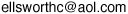 I'll include the address of that source here.
I'll include the address of that source here.


